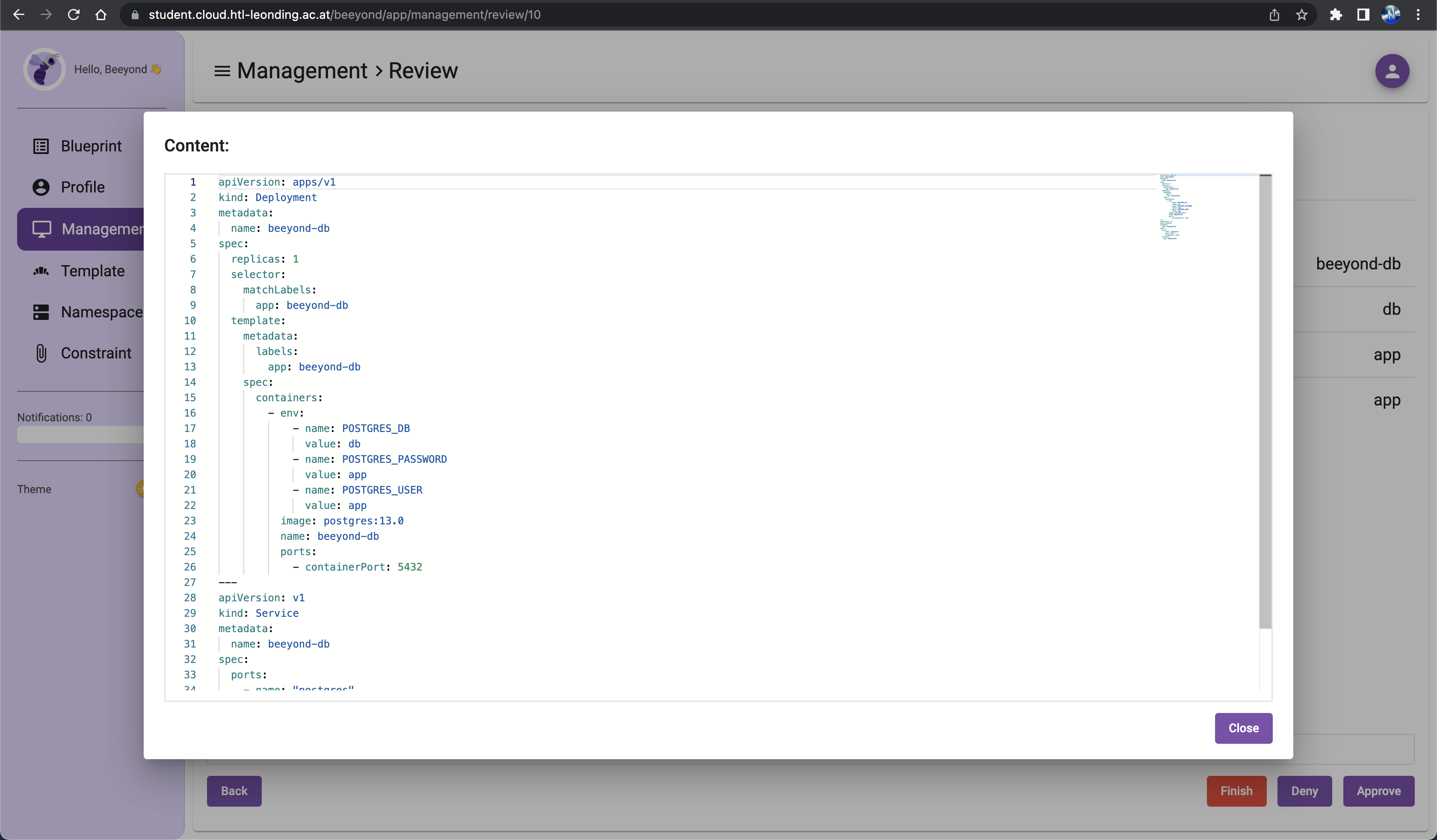1. Namespaces
Under the "Namespace" tab you can find all current available namespaces.
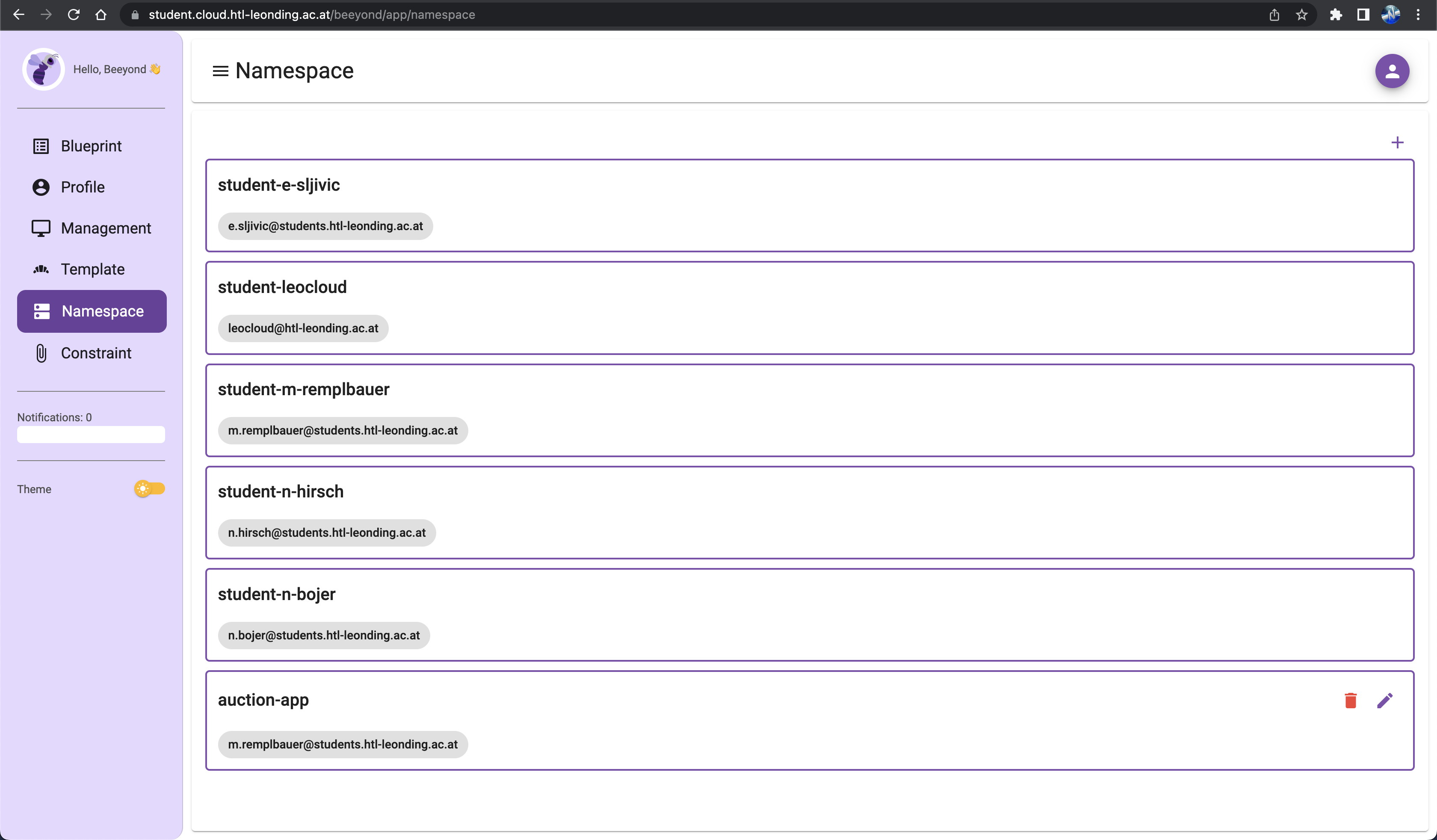
1.1. Create namespace
If you click on the "+" on the top right you can create a namespace. You will have to give it a name and choose from a list of all users who should be able to use it.
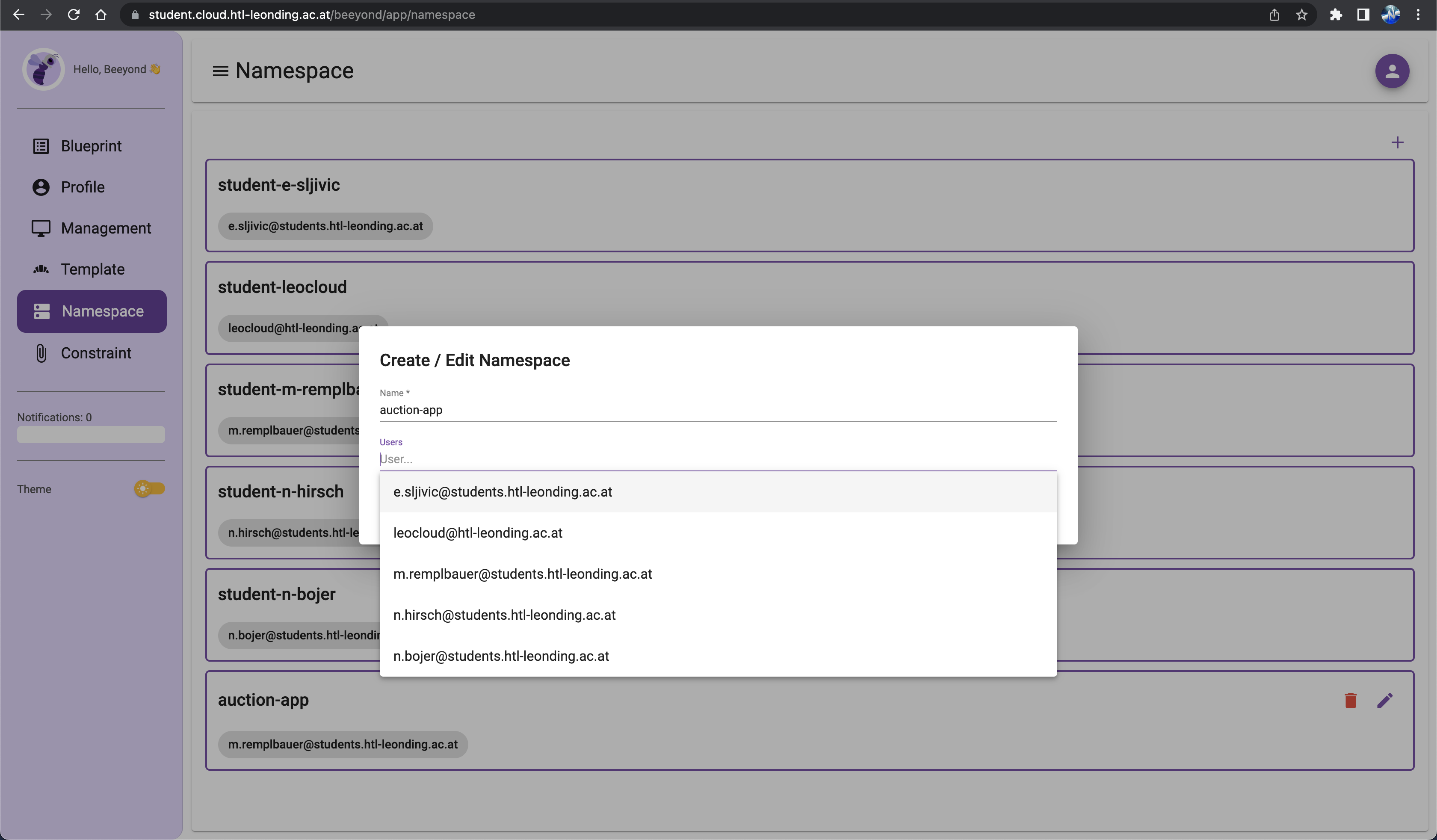
1.2. Edit namespace
You can edit non-default namespaces by assigning and removing users from the namespace.
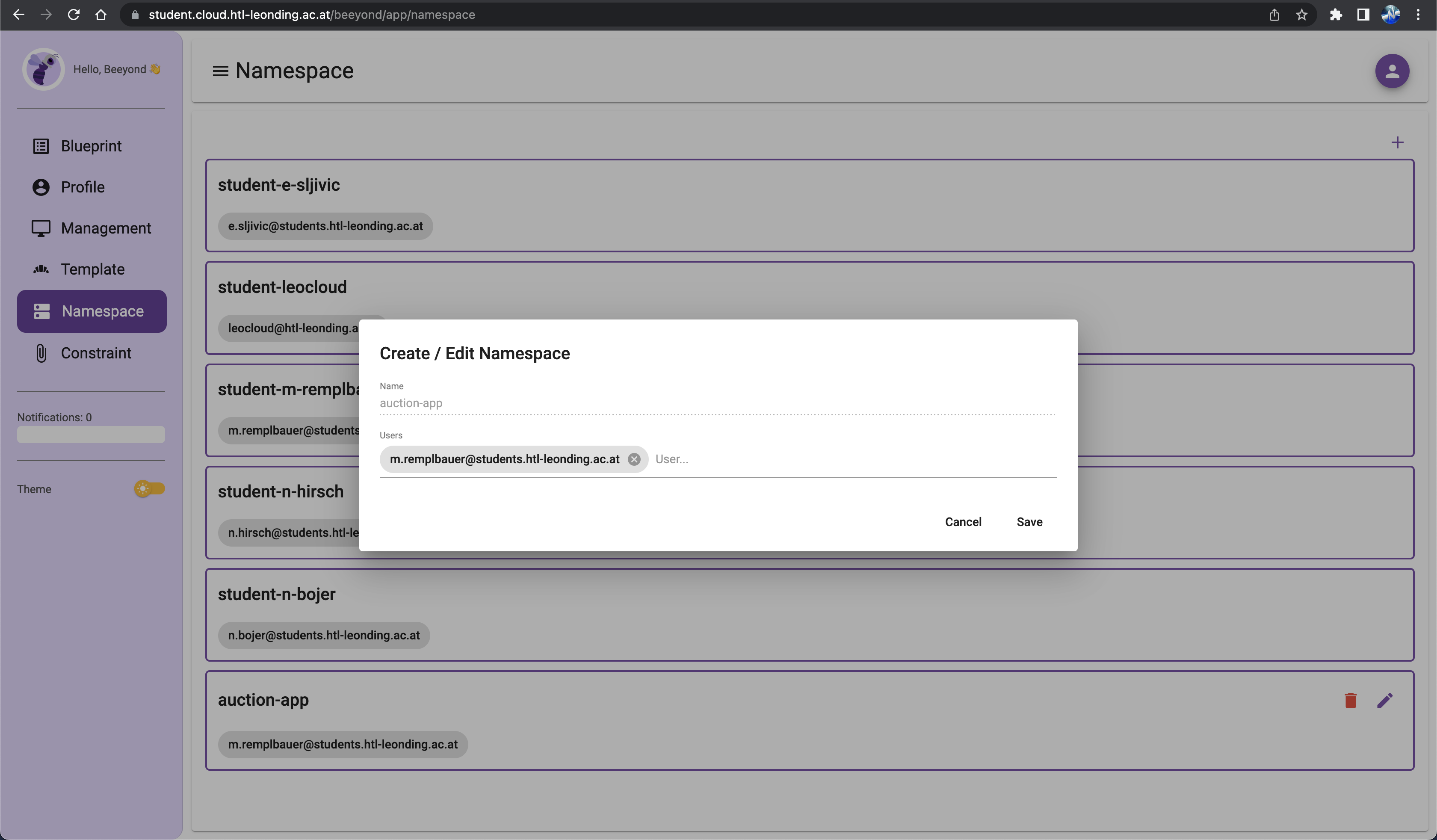
2. Management
Under the "Management" tab you can find all deployments.
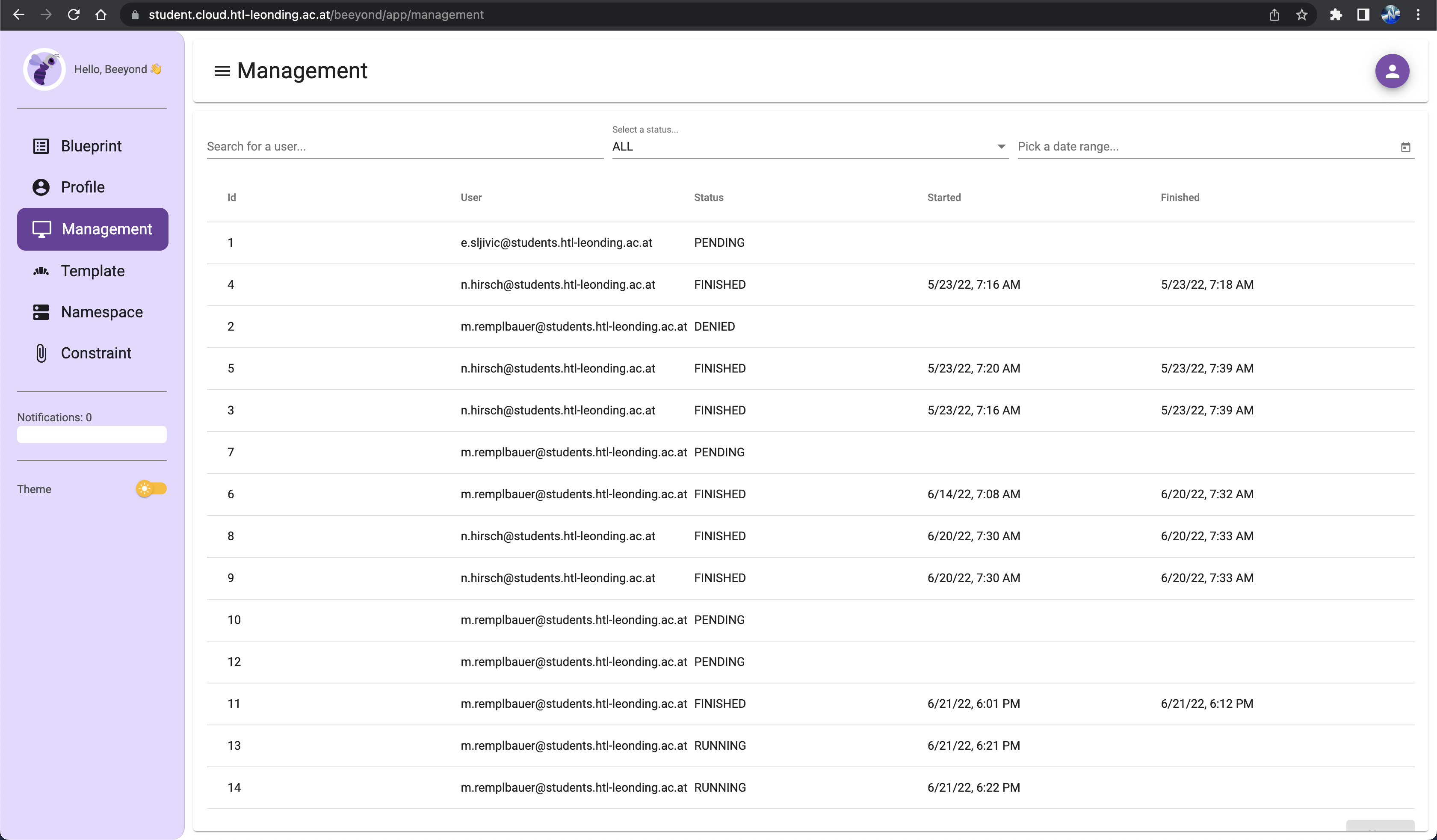
To make life easier you can use the "Select a status…" filter to show only pending deployments that are waiting for approval.
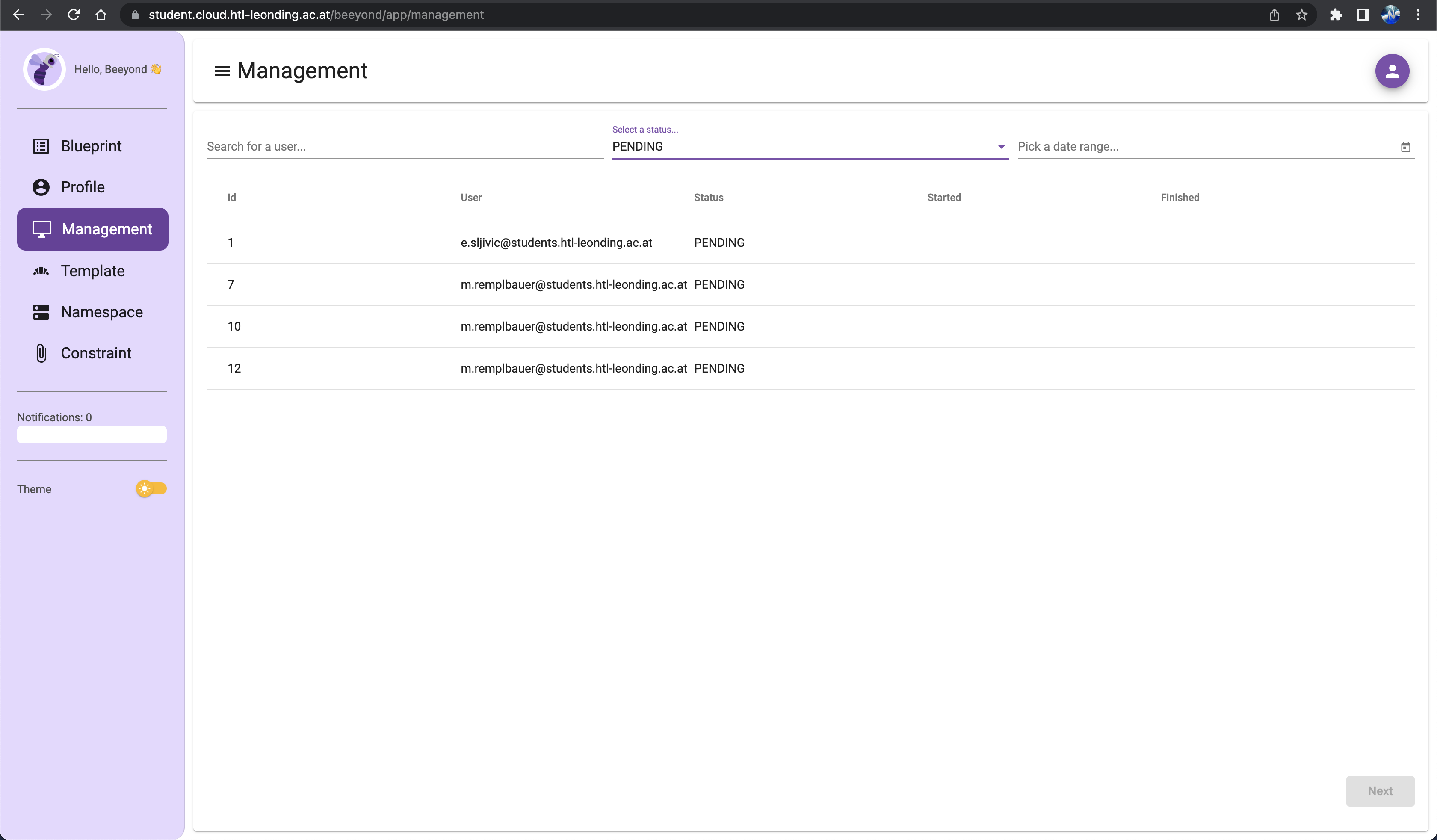
2.1. Review
If you click on a deployment you will be able to see its information and either "Finish", "Deny" or "Approve" it.
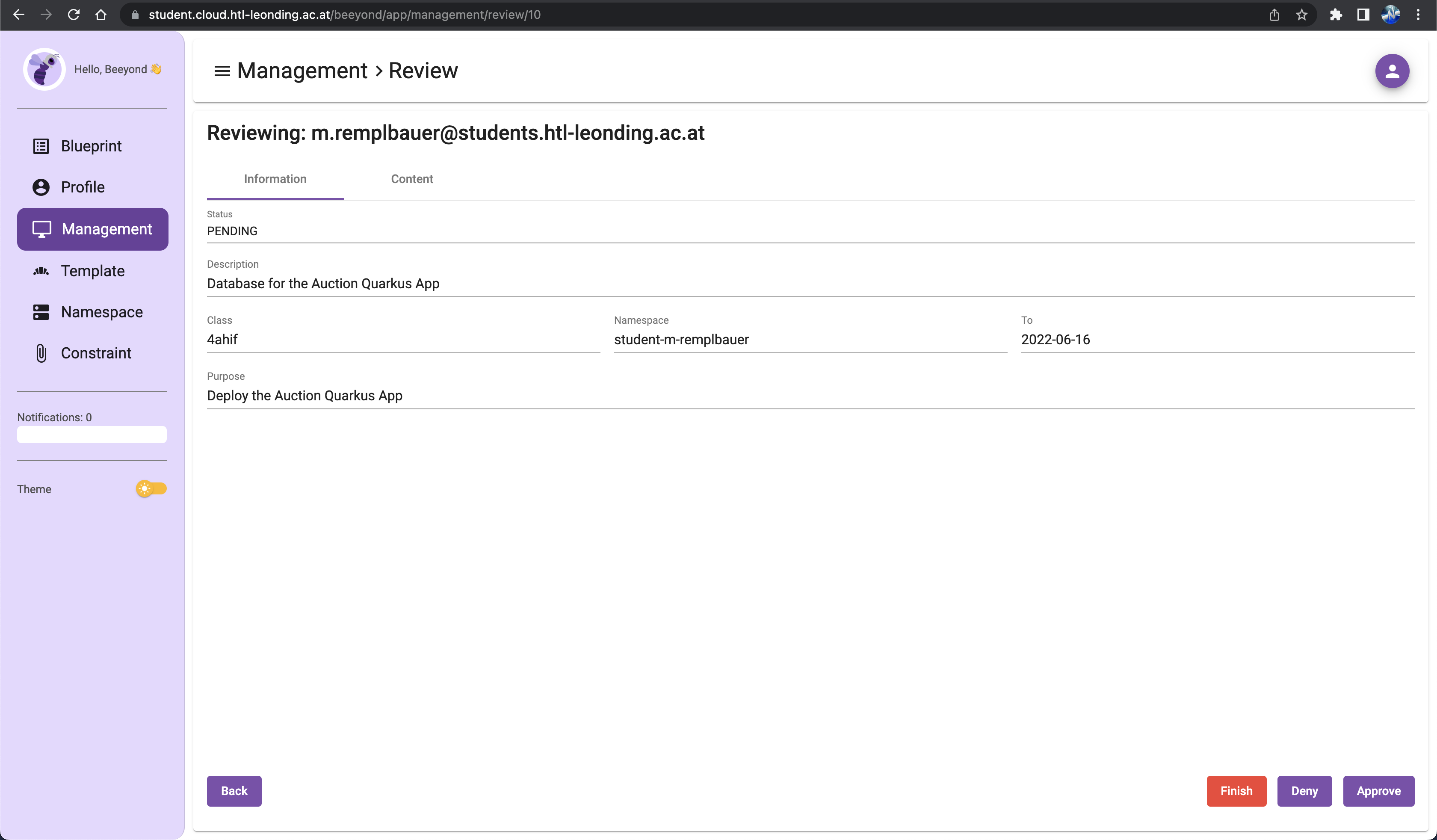
2.1.1. Finish
Stop running deployment.
2.1.2. Deny
When denying a deployment, you have to leave a deny-message.
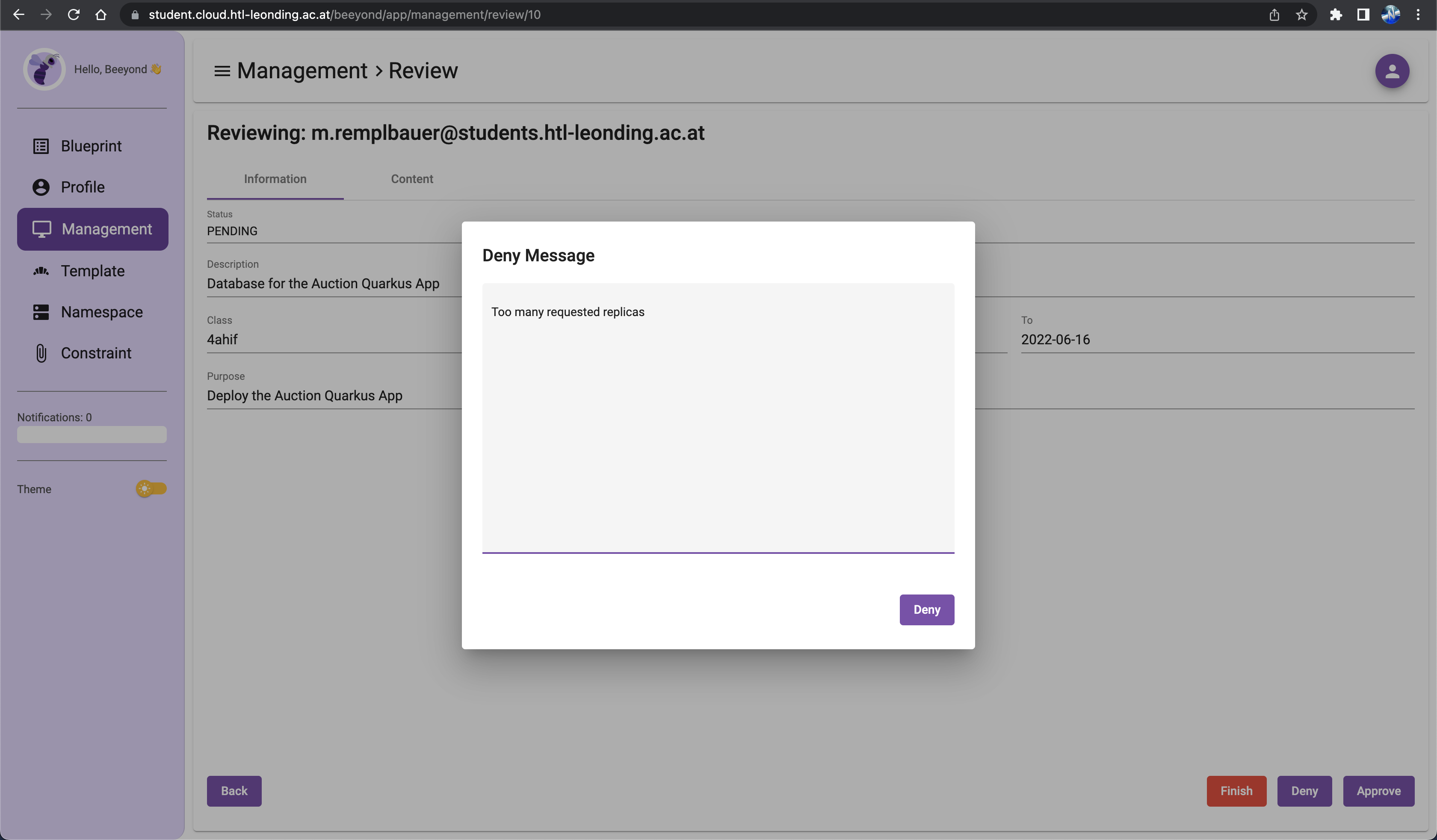
2.1.3. Approve
After approving the deployment, it will be deployed to the leocloud.
2.1.4. Content
Under the "Content" tab you can find the wildcard fields with its values.
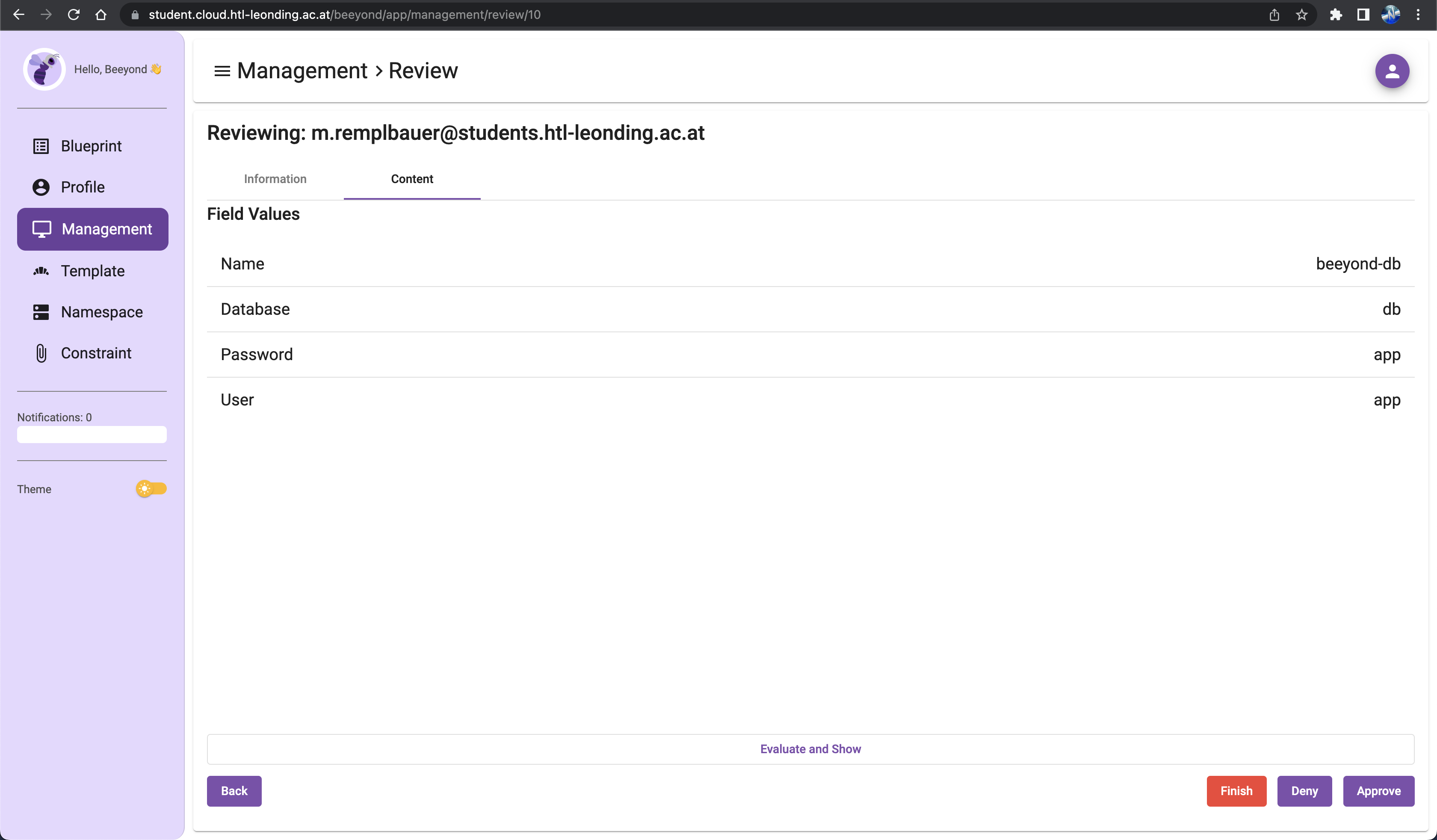
2.1.5. View yaml file
View the deployment’s yaml file by clicking on "Evaluate and Show".